YFX Wing Patterns








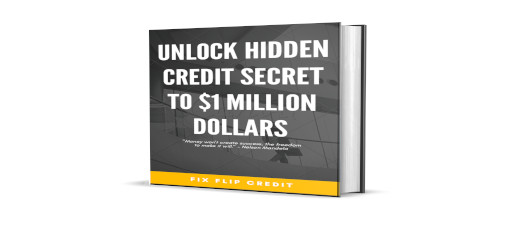

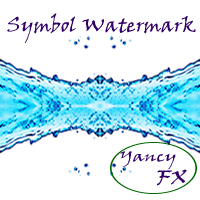
|
The Symbol Watermark indicator is used to display a watermark on your chart, which makes it easy to see at a glance the symbol information for any chart. The displayed information includes:
All the information can be displayed on the chart so that it can be easily read. PARAMETERSThe Symbol Watermark indicator has parameters that can be set to customize which information is displayed. Parameters are organized into categories:
Yancy Indicator ParametersThese parameters control the overall functionality of the indicator. More specifically, it controls how the Symbol Watermark indicator is used within the trading terminal. The parameters in this section are:
Font ParametersThe Symbol Watermark font parameters allow the text parameters to be changed. Parameters in this section are:
Color ParametersColors can be strongly preferred by users. The Symbol Watermark indicator allows all colors to be changed according to each user’s preference. Parameters in this section are:
Display ParametersThe display parameters control how the watermark is located on the screen and which information is displayed.. Parameters in this section are:
|
|---|---|
|
Screen Image 1
Basic Symbol Watermark (White Background) |
|
|
Screen Image 2
Symbol Watermark (White Background - Scaled) |
|
|
Screen Image 3
Symbol Watermark Settings (White Background) |
|
|
Screen Image 4
Basic Symbol Watermark (Black Background) |
|
|
Screen Image 5
Symbol Watermark (Black Background - Scaled) |
|
|
Screen Image 6
Symbol Watermark Settings (Black Background) |
|
| Buy from MQL Market |
yfx_admin | ||
yfx_admin | ||
yfx_admin | ||
yfx_admin | ||
yfx_admin | ||
yfx_admin | ||
ThomasThulp | ||
yfx_admin | ||
yfx_admin | ||
yfx_admin | ||
yfx_admin | ||
yfx_admin | ||
yfx_admin | ||
yfx_admin | ||
yfx_admin |

Recent Comments