YFX Wing Patterns








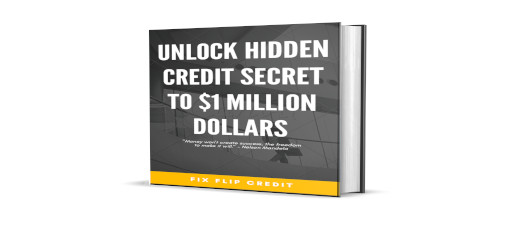

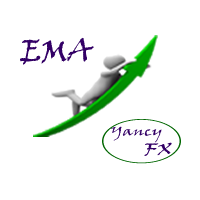
|
The Advanced EMA indicator implements an exponential moving average with many additional features. First, the EMA is color-coded to indicate how far away the price is from the EMA, i.e. the significance of the indicator. This color-coding is fully configurable with different colors and distance ranges. This Advanced EMA has many features and configurations that set it far above standard EMA indicators usually provided by most trading platforms. There are three types of indications provided by the Advanced EMA. First, the EMA is shown and is color-coded. Secondly, the cross point where the price crosses the EMA is marked. Thirdly, BUY/SELL indications are shown. Any of these indications can be turned on or off. Color-coding the EMA allows you to easily determine how far away the price is from the EMA. This marks the significance of the current price action. Levels of significance are measured in three levels:
The second indication provided by the Advanced EMA is the marking of points where the price crosses the EMA. Often, the price crossing the EMA is used as a signal that a change in trend has occurred. These crossings are shown on the indicator and can be configured as described in the below parameters section. The third Advanced EMA indication is about marking a change in direction in prices. Traditionally, people refer to them as BUY or SELL signals. It should be noted that these are not recommendations to actually trade on the indications. They are more of an indication that price directional trend is likely to change. These BUY/SELL indications can be configured as described in the below parameters section. Advanced messaging is also included in the indicator. Messages can be sent for trade signals, crosses, and range reaches, i.e. the EMA enters once to significance zones. These messages can be sent through several methods:
PARAMETERSThe Advanced EMA has many configurable parameters. This allows for all aspects of the indicator to be changed for the user’s preferences. The parameters are divided into the following categories:
Yancy Indicator ParametersThese parameters control the overall functionality of the indicator. More specifically, it controls how the Advanced EMA is used within the trading terminal. The parameters in this section are:
EMA ParametersThe EMA parameters control how the underlying EMA is calculated. Parameters in this section are:
EMA Range ParametersThe EMA Range parameters allow users to define the ranges of how significance is measured within the indicator. The default values should work perfectly. More advanced users may want to change the interval definitions. Parameters in this section are:
EMA Display ParametersThe display of Advanced EMA components can be controlled by the user, who can choose to display the EMA, Signals, or Crosses. Parameters in this section are:
Color ParametersColors can be strongly preferred by users. The Advanced EMA allows all colors to be changed according to each user’s preference. The specific colors do not change the underlying calculations of the indicator. Parameters in this section are:
Size ParametersThe size parameters are used to configure the size of objects displayed on the chart. Parameters in this section are:
Alert ParametersThe alert parameters are used to configurable which types of notifications to provide to the user. YFX Advanced EMA has several notification types. Each type of notification can be enabled or disabled. Parameters in this section are:
Message ParametersThe message parameters determine how the indicator alert notifications are conveyed to the user. There are several option and the user can select which ones to use at any time. Multiple options can be enabled simultaneously. Parameters included in this section are:
Quiet Time ParametersThe quiet time parameters control when notification messages are conveyed to the user. Parameters in this section specify a time period when all notifications are disable. Settings in this section override the message parameters and alert parameters. No notification will be sent during quiet time. Parameters in this section are:
Message Info ParametersThe message info parameters are used to configure if internal statistics are maintained by the indicator. The information is generally not needed by the user. Thus, it is recommended to leave the options disabled. Parameters in this section are:
Debug ParametersSometimes it may be necessary to debug the indicator. Debugging can be configured with the parameters in this section. Debugging would cause a great number of messages to be generated if enabled. It is highly recommended to leave debug disabled. Parameters in this section are:
|
|---|---|
|
Screen Image 1
Basic EMA |
|
|
Screen Image 2
EMA Crosses |
|
|
Screen Image 3
Trade Signals |
|
|
Screen Image 4
Crosses and Trade Signals |
|
|
Screen Image 5
Indicator Settings |
|
| Buy from MQL Market |
yfx_admin | ||
yfx_admin | ||
yfx_admin | ||
yfx_admin | ||
yfx_admin | ||
yfx_admin | ||
ThomasThulp | ||
yfx_admin | ||
yfx_admin | ||
yfx_admin | ||
yfx_admin | ||
yfx_admin | ||
yfx_admin | ||
yfx_admin | ||
yfx_admin |

Recent Comments