YFX Wing Patterns








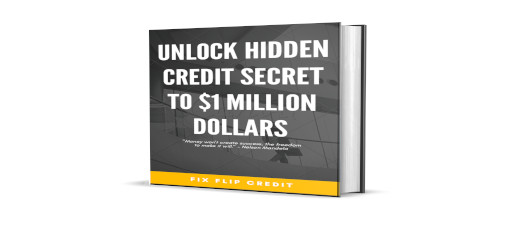

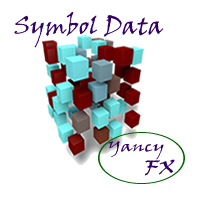
|
The YFX Symbol Data indicator is used to display all the information about the current chart symbol. The indicator makes it easy to examine much more information than just the bid/ask price. Information is categorized as follows:
Basic InformationBasic information is the most generic information about a symbol. It includes the symbol name, bid/ask prices, and spread data. It also includes the low price and high price reached during the current period. These values are different than what is shown in the MT4 terminal where only the daily high and low are shown. This symbol data shows the data for a specific chart period. It should be noted that the values are calculated dynamically and are more accurate when the indicator is used for a complete period. Timeframe InformationThe timeframe information contains more details about the current timeframe being used on the chart. The information contains the remaining time left in the timeframe, a user-friendly description about the timeframe, and whether trading is allowed for the symbol on the timeframe. Date/Time InformationDifferent date and times are shown for various items. The dates and times for the local computer and server computer are shown. The time of the last tick is also displayed. Lot InformationThe lot information contains all lot data provided by the broker for the current symbol. In this section are the default lot size for the account. The lot step size is the default increment by which lot sizes can be changed. The minimum and maximum lot sizes are also shown. Tick InformationRelated to the lot information is the tick information. In this section are all the details about ticks for the current chart symbol. The section contains the tick size and point size as well as the value of each tick. The number of digits used for the symbol is also shown. Swap InformationMany traders are aware of swap and interest rates but not many can explain exactly how much the rates are calculated for a specific currency. This indicator takes all the guess work out and display all the swap information. It display the price for shorting a lot of the current symbol. It also displays the price of holding a lot long. It also displays the swap calculation method used by the broker. Margin InformationAll the margin-related information is displayed for the symbol. This information includes the amount of margin required to open a lot of the symbol. Other margin amount are less used but displayed. These margin amounts are the initial margin, maintenance margin, and hedge margin. Leverage InformationThe leverage information is also displayed. This is the amount of leverage offered by the broker. The stop out level is displayed. If the broker has limitations on whether orders can be made/changed within certain point ranges, then this information is displayed on the screen. Other InformationAny other known information about the current symbol is shown in the last section. This section is not displayed by default but can be changed in the indicator input parameters. PARAMETERSThe Symbol Data indicator has many parameters that can be used to customize one’s experience. Parameters are categorized as follows:
All the parameters are assigned to default values that should fine in most cases. It is advised not to change values until one becomes more familiar with the indicator. Then specific parameters can be tested to verify which functions of the indicator are impacted by which parameters. Yancy Indicator ParametersThese parameters control the overall functionality of the indicator. More specifically, it controls how the Symbol Data is used within the trading terminal. The parameters in this section are:
Display ParametersSection of parameters that control what information is actually displayed on the chart.
GUI ParametersSection of parameters that control how the indicator is displayed on the chart.
Font ParametersSection of parameters that allows the fonts to be changed, which includes font type, name, and size.
Color ParametersSection of parameters that control the colors used to display information on the chart.
|
|---|---|
|
Screen Image 1
Example Usage |
|
|
Screen Image 2
Basic Example |
|
|
Screen Image 3
Date/Time Example |
|
|
Screen Image 4
Leverage Example |
|
|
Screen Image 5
Lot Example |
|
|
Screen Image 6
Margin Example |
|
|
Screen Image 7
Swap Example |
|
|
Screen Image 8
Tick Example |
|
| Buy from MQL Market |
yfx_admin | ||
yfx_admin | ||
yfx_admin | ||
yfx_admin | ||
yfx_admin | ||
yfx_admin | ||
ThomasThulp | ||
yfx_admin | ||
yfx_admin | ||
yfx_admin | ||
yfx_admin | ||
yfx_admin | ||
yfx_admin | ||
yfx_admin | ||
yfx_admin |

Recent Comments